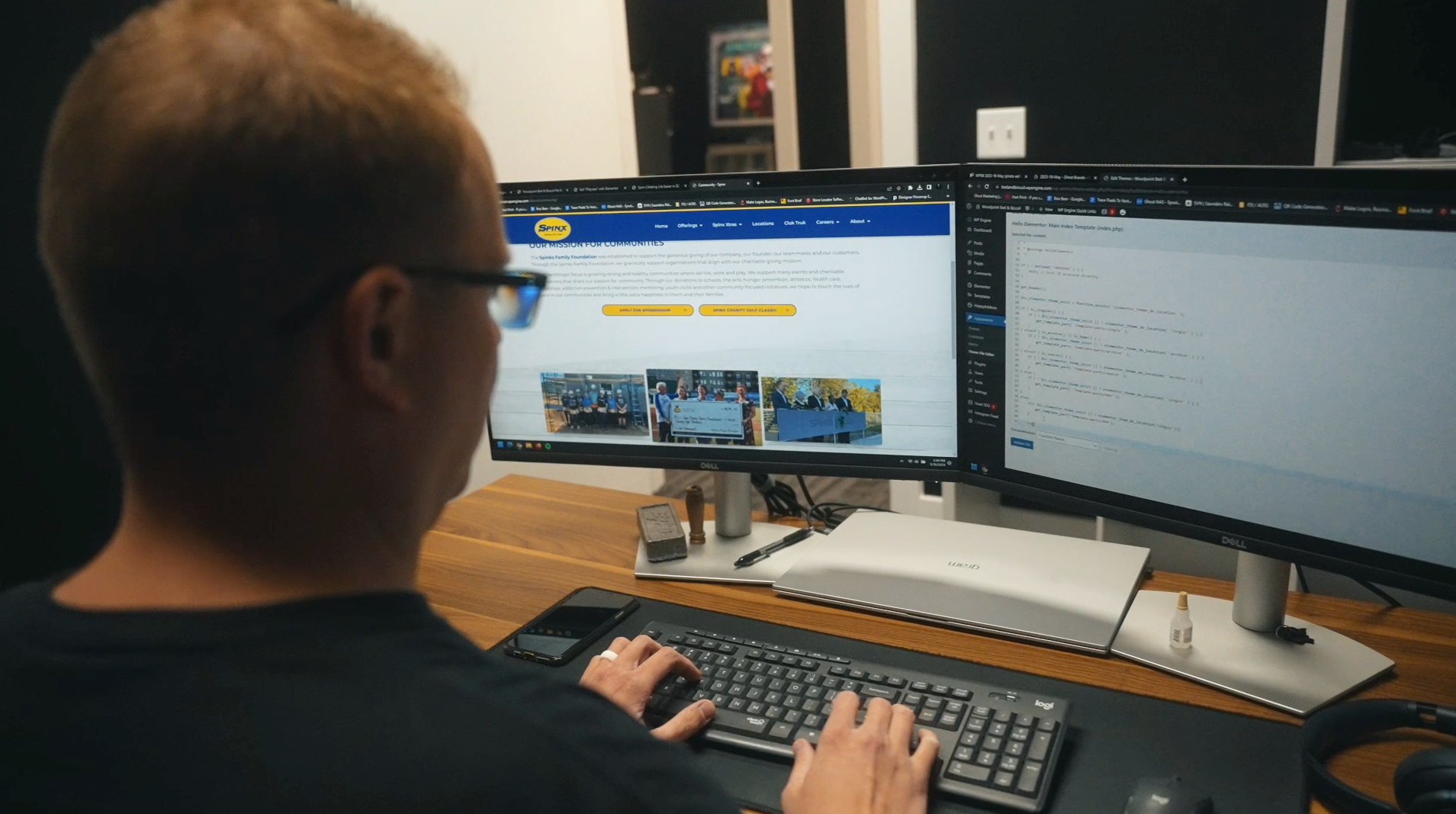How to Utilize Google Lens for Your Marketing Strategy
How to Utilize Google Lens for Your Marketing Strategy

If you don’t know what Google Lens is (or if this is the first time you’ve even heard about it), let’s get you up to speed.
What is Google Lens?
Launched in 2017, Google Lens is an AR platform created (obviously) by Google. Some have even called it a “search engine for the real world.” With it, users can scan their surroundings with their phone’s camera, such as faces, buildings, objects, signs, and more. Google Lens will analyze the photograph or image and gather information based on what it sees. It is not quite a replacement for regular search engine queries but a way to gather search results and find more information about what users are scanning. It’s available on the Google app for both Android and iPhone, although, funnily enough, Google doesn’t exactly make a big deal about it.
Image Results from Google Lens
Google Lens may show the name of the object or place, prices, ratings, or any other information it finds. For example, if you scan a picture of a flower, Google Lens will (potentially) identify that flower. Sure, that may seem mundane, but there’s so much more that the platform can do!
Text Capabilities
If you scan a physical document with text (such as a book, paper, or a whiteboard), Google Lens will allow you to copy it onto your phone’s clipboard.
Google Lens will also read text aloud. Just scan the text with your phone, tap the “Text” option again, select the text you want it to read, and then hit the “Listen” option at the bottom of the screen to have the platform read it aloud.
Not only does this technology grab text from a live image, but it can also access information and data from photos and screenshots you’ve taken. This is great for those annoying fifty-digit tracking numbers on shipments (okay, maybe not quite fifty!) that can’t be copied or even from a webpage on which the text isn’t live or selectable in any way. Just grab a screenshot and open the Google Lens app.
You can also search text for a specific phrase or word, and Lens may even display related results at the bottom of the screen.
Other Fun Features of Lens
Create a Calendar Event
See something with a date involved, like a flyer, billboard, or appointment card? Aim your camera at it and tap on the date for Google Lens to pop up with the “Create a calendar event option” at the start of its bottom-panel choices. Tap on it to send the information to your preferred calendar app.
Save Contact Information
Say someone gives you their business card. Google Lens is a quick way to save their information in your Contacts app.
Translate Text
You can also translate text from a foreign language in practically real-time.
Solve Homework Problems
Whether you’re a math wizard or a young student just learning, Google Lens will be your new best friend. Just point your camera at the equation and scroll along the line at the bottom of the Lens viewfinder screen until you see “Homework.” It can solve basic problems to the most advanced math, chemistry, physics, and biology problems.
Other Actions
Whether it’s an address for a new restaurant you want to visit or a phone number you want to look up, just open the Lens app, aim your camera at whatever it is, and tap the corresponding option. (Alternatively, you could snap a picture of what you want to save and then open it in the Lens app.)
How This AI Technology Affects Your Business
Google Lens is excellent for eCommerce. If you’re not an avid internet user, you may not realize online sales have boomed since the pandemic (not just on Amazon). You can buy almost anything online nowadays, from custom glass water bottles to fandom subscription boxes and perfectly matched-to-you makeup. Millions of niche products are out there, and sites like Etsy.com are thriving. (Have you ever ordered from Etsy? Some of the handmade stuff is fantastic.)
As Google usually does, it caught on to the sudden influx of online shopping and began adapting its AI-powered app to provide a more seamless online shopping experience.
What is the crux of the problem for eCommerce businesses? Despite being adept at providing the kind of products customers crave, they still need help finding actionable customer insights that emulate the experience of in-person shopping. SEO is still a significant part of the strategy for online businesses to reach new customers.
How Google Lens Can Help
So, if an online business struggles to bring in a new customer base (or even any customers), the evolution of Google Lens is a win-win tool. How so, you ask? It can help business owners by giving their potential client base the ability to look up different products or aspects of a product (shape, pattern, fabric, color, etc.) and offering them identical or similar items that can be found or bought online.
60% of shoppers are inspired to purchase an item even if they aren’t actively looking. 48% even capture screenshots of a product they like, with 70% searching for and buying it later.
So, What Does That Mean For Your Business?
Google has a platform called Google Shopping. If you’re not already running a campaign on Google Shopping for your business, you might be missing out.
As far as utilizing Google Lens as another part of your SEO strategy, make sure you’re using SEO-enriched images on your site. Utilize QR codes (which Google Lens can read) in ads, newsletters, marketing emails, and pretty much anywhere you’re advertising. A good QR code will take users to a specific landing page, social media page, or even discounted items on your site. Be sure to include a strong CTA (call to action) with your QR code so users know exactly where it’s taking them.
Use Quality Images and Descriptions/Alt Text
Be sure to upload high-resolution images to your site. Don’t use grainy or pixelated photos — not only are they bad for Google Lens purposes, but they also detract from your User Experience (UX). UX is vital for Google to index and rank your site. In addition to using high-quality images, you want to use multiple photos of a product, preferably from different angles, to provide users with a better idea of your product and to increase your chances of Google Lens using your website to provide suggestions.
Alt text is a small snippet of code that adds a text description of what’s in the image. Our blog series, Getting Started with SEO, discusses alt text (sometimes called alt tags) in more detail. These snippets of code are essential for good SEO strategy, but a good idea is to also emphasize good metadata, such as your title tag and meta description.
Last Thoughts
Google Lens is a great tool but not the only one for eCommerce businesses. Focus on a good SEO strategy by creating high-quality content. Target a few short-tail and a few long-tail keywords, but don’t stuff keywords. Website design is another aspect that website crawlers (or “spiders”) look at, so make sure your site is responsive and quick to load. (Slow loading times equal higher bounce rates.)
If you’re still struggling with reaching your target audience or client base, contact Ghost Brands! We can help you with many aspects of your business, from branding and SEO to digital marketing and website design. Contact us today to see how we can help you take your business to a new level!